Remove Google Reader 'Likes'
Google Reader is adding some new social features, and one of them is Likes. You can mark that you like a particular post that flows through Google Reader and see other users who have done the same. The Like notification appears in a prominent position directly under the headline:
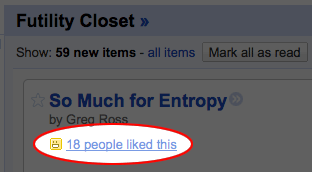
There's no way to opt out of the feature and I found it distracting. To disable it, I used Stylish for Firefox. I chose "Write new style", then "for www.google.com", and I added the following lines (after some CSS investigation):
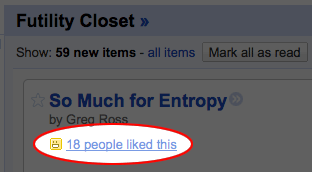
There's no way to opt out of the feature and I found it distracting. To disable it, I used Stylish for Firefox. I chose "Write new style", then "for www.google.com", and I added the following lines (after some CSS investigation):
.entry-likers-n {display:none;}
.like-inactive {display:none;}
That removes both the Likes count and the button for marking something as liked. It's a lot like the MetaFilter favorites feature but it feels odd because there's little to no community interaction at Google Reader. I guess it might be neat to spot someone you happen to know in a liked-list, but what are the chances? (Showing just my contacts who liked something would be great.) Aggregate data might be fun to see, but I don't need the feature active unless I want to start Liking-posts-up to give them more attention on a list of popular posts somewhere. So until Google Reader liked-lists are more than just a list of random users who liked something, I'm going to mute it.