Gmail Style Tweaks
So the other day Jessamyn posted about her custom Gmail style: barely there email and I rushed in to create my own custom style. (You get there in Gmail via Settings
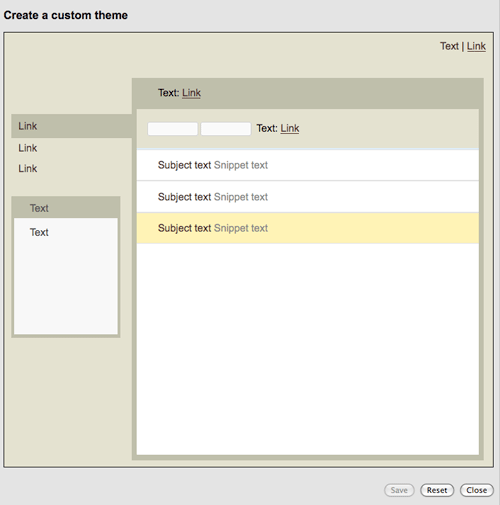
Works great for me, but the one color you can't change via this form is the color of read messages. So I busted out Stylish for Firefox to finish my Gmail customization. If you'd like to control the color of read messages in Gmail, you can borrow my Stylish style if you'd like: Gmail Stylish Tweaks.
Just replace my color choices with yours and you'll be set. Oh, and I threw in removing the invitations box at no extra charge.
-> Themes -> Choose your own colors.) My custom colors look like this:
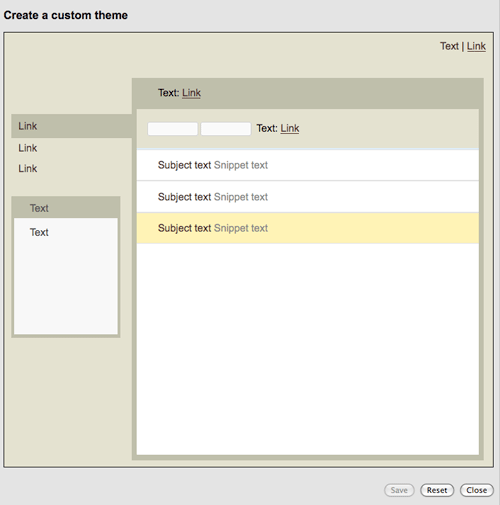
Works great for me, but the one color you can't change via this form is the color of read messages. So I busted out Stylish for Firefox to finish my Gmail customization. If you'd like to control the color of read messages in Gmail, you can borrow my Stylish style if you'd like: Gmail Stylish Tweaks.
Just replace my color choices with yours and you'll be set. Oh, and I threw in removing the invitations box at no extra charge.